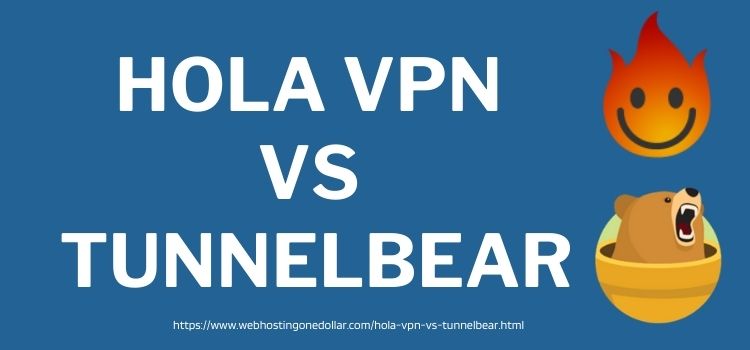
With the growing demand for VPN service among the users, it is quite obvious to get confused. TunnelBear or Hola VPN, which is better? Not only these two but various VPN service providers are available in the market.
Which is VPN safe for Netflix? Does Hola VPN or TunnelBear work with Kodi? Does VPN really Work? To answer all these questions let us deep drive to this Hola VPN vs TunnelBear comparison in brief.
Overview To Hola VPN and TunnelBear
HolaVPN Highlights
- Fast Connections
- Available for Free Use
- 30-Days Money Back Guarantee
- Excellent Premium Plans with Advanced Tools
- Unlock Amazon Prime, Hulu, Netflix, etc
TunnelBear Highlights
- Stable And Fast Connections
- Free Version Available
- No Money-Back Guarantee
- Giant Premium Plans are available
- No Steaming Services
Which Is Better- TunnelBear Or Hola VPN?
| Features | Tunnel Bear | Hola VPN |
| Based In | Canada | Israel |
| Number Of Servers | 20 | 50+ |
| Locations & Countries | 23 | 200 |
| Encryption | AES-256-CBC, SHA-256, RSA-4096 | AES-128/192 and DES3 |
| Protocol | OpenVPN, IPsec/IKEv2, IPsec | IKEv2/IPSec, PPTP, and L2TP |
| Connecting Devices | 5 | Up to 10 |
| Keep Logs | No | Yes |
| Dedicated IP | No | No |
| Kill Switch | No | No |
| SmartDNS | No | Yes |
This is how Hola VPN or TunnelBear differ from each other. In the further sections, we will discuss the major difference between these two VPNs.
Comparision Hola VPN Vs TunnelBear
Security & Safety:

Hola supports the IKEv2/IPSec, PPTP, and L2TP protocols. AES-256 is the default encryption, but you can also use AES-128/192 or DES3. This security kit is only available to paid premium customers, free users are not protected from traffic. Hola doesn’t have a killswitch, so if your VPN is compromised, your data will simply leak out.
TunnelBear comes with the protocol available as OpenVPN for macOS and Android, IKEv2/IPsec for iOS, and IKEv2 for Windows. Compared to Hola VPN, TunnelBear has more security options. It also provides a Split tunneling option called as SplitBear. With this feature, you can divert the traffic through a protected network.
Therefore, in between Hola VPN or TunnelBear security measures, TunnelBear has more options compared to Hola VPN.
No-Log Policy:
Hola VPN does keep logs of their users. They mentioned on their official website what user activity do they collect. This includes browsing type, websites you visit, timestamps, your personal information, other social media accounts. Thus, hola VPN stores almost all user data, which is not acceptable.
TunnelBear will never collect your IP address in their records. Therefore, it will never leak your important data to a third-party site. But for the free version sometimes you have to compromise with TunnelBear. Although, you will have a great experience while using TunnelBear.
TunnelBear has an edge over Hola VPN.
Video Streaming:
Hola VPN does not offer top-notch streaming options, but yes, it does provide decent streaming. It will help in unblocking Netflix, US-based, can be accessed by using the Free version. Hola VPN provides fast speed along with their free as well as paid versions. You can enjoy streaming without any buffering or lag by using Hola VPN.
TunnelBear does provide a streaming option but lacks in unblocking geo-spoofing streaming. This VPN does not bypass the anti-VPN measure implemented by popular streaming networks and result in a dreaded proxy error.
Here, Hola VPN is much better than TunnelBear.
Customer Support
The technical support of Hola VPN is not so good but average customer support. There is a knowledge-based FAQs section available on their official website. Another option to connect with the Hola VPN help center is via sending an email to help@hola.org.
TunnelBear has decent customer support options. If you have any issues, you can contact the customer service team via the ticket system. TunnelBear’s customer service team is highly competent and skilled. On their official site, knowledge FAQs sections and highly rich blogs are available to solve users’ queries.
Comparing Pricing Plans Of Hola VPN and TunnelBear

The pricing structure of any VPN is important. Thus, both TunnelBear and hola VPN offer free versions to their users but still differ from each other. Let us have a quick read on the comparison between Hola VPN vs TunnelBear pricing.
Pricing Plans Of Both VPNs
| Hola VPN | Hola Free Forever | Hola Premium | Hola Ultra |
| $0 | $2.99/month | $7.99/month |
| TunnelBear | TunnelBear Free | TunnelBear Unlimited | TunnelBear Teams |
| $0 | $3.33/month | $5.75/month |
Hola VPN Free Vs TunnelBear Free
Just as many other free VPNs, Hola VPN also has several restrictions, the most notable is the time limit. Aside from that, it can only be used on one device at a time, and no HD streaming available. On the positive hand, the Hola VPN includes a solid number of servers, estimated to be about 500 worldwide.
Compare to Hola VPN free version, TunnelBear free edition isn’t time-limited. Unlike other VPN providers that offer a free trial, TunnelBear does not require any payment details upfront. The data cap is the only significant difference between the paid Unlimited version and the TunnelBear free version.
Hola VPN Premium vs TunnelBear Unlimited
Users that use a Hola VPN for more than one hour per day will upgrade to a Hola VPN premium plan that does not have any limitations. An annual subscription costs $99.95, which works out to $8.33 per month. Those looking for a shorter commitment should opt for the Hola VPN six-month or one-month payment plans, which cost $9.99 and $14.99 per month, respectively. You can also find the Hola VPN promo Code for huge money-saving discount offers.
TunnelBear paid edition contains unlimited info. Premium users will get priority customer support and can connect up to five devices to the same account at the same time. You can pay for TunnelBear VPN in three ways: weekly, yearly, or for a three-year license with a one-time charge. The cost of a TunnelBear subscription varies depending on the subscription you select.
Hola VPN Ultra Or TunnelBear Corporate Accounts
The Ultra package costs a little more than the Premium package. An annual subscription costs $19.99 a month, or $29.99 per month for clients who prefer monthly payments. The vendor seeks to justify the high price by touting several impressive features, including 1,500 servers, 4K video streaming, a smart DNS service, and the ability to link up to 20 devices to the Hola VPN at once.
TunnelBear is more than just a personal VPN operation. The team is a corporate version of the app that caters to companies of all sizes. Pricing for this edition is simple, as it is for all of TunnelBear’s other bundles. You can also find Hola VPN promo Code for huge money-saving discount offers.
Important Section: Do You Need A VPN For Kodi?
It is not necessary to use VPN to access Kodi but to unlock the geo-restricted content you need a VPN. By using the same, you are allowed to watch all the available add-ons that are unavailable at your location. VPN can make your real IP address anonymous and switch it to another location.
Does Hola VPN Work With Kodi?
Hola VPN is known for its fast-speed service provider in the free VPN industry. You can use this VPN for unblocking the geo-restricted content. Kodi is an open-source free video streaming platform that will allow you to get benefits to enjoy the digital content.
To answer the question Is Hola VPN works with Kodi, we need to do a hola VPN Kodi check. Unfortunately, Hola VPN does not work with Kodi. Both free and paid version of Hola VPN doesn’t unblock, but they provide reliable speed and platforms.
Does TunnelBear Work With Kodi?
TunnelBear is a Canadian VPN service provider that provides fast and reliable VPN speed.
This can help you in streaming digital content without many technicalities or complicated procedures.
Surprisingly, TunnelBear works with Kodi. It also supports other platforms that include Windows, macOS, Android, and iOS.
A dedicated browser section is also available for chrome, firefox, Opera, etc.
Pros And Cons Of Hola VPN And TunnelBear
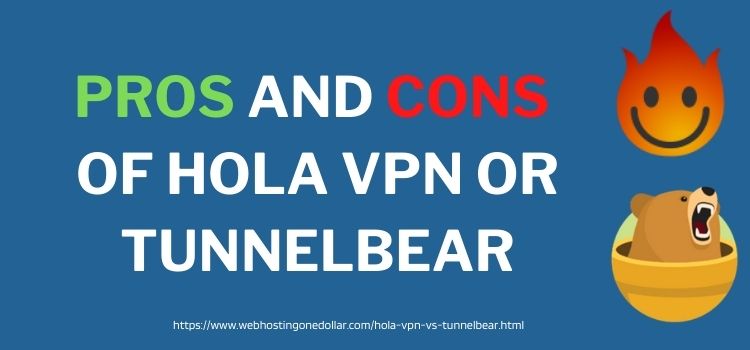
After discussing, Hola VPN vs TunnelBear comparison and finding which VPN is better let us know the strength and weakness of both VPNs.
Pros And Cons Of Hola VPN
PROS:
- Excellent Platform Coverage
- Unlock Various Streaming Options
- Premium Version Offers Solid Encryption To Users
- Protocols Such As Ikev2/IPsec Open For Paid Versions
- Offer Simultaneous Connections Up To 10 At Paid Plans
CONS:
- Weak No-Log Policy
- Not So Good Customer Support
- Does Not Work With Kodi
- No Features Like Kill-Switch
Pros And Cons Of TunnelBear
PROS:
- Fast And Stable Connections
- Provide Split Tunneling Option
- No Activity Log
- Offer Decent Customer Support
- Fast Server Response
- Work With Kodi
CONS:
- Based In Canada
- Limited Customer Support
- Server Location Is Limited
Therefore, TunnelBear and Hola VPN both are decent VPN service providers. But there is the difference that makes one better than the other. According to our research of Hola VPN and TunnelBear comparison, we found that TunnelBear is a good VPN.
But Hola VPN is also a better option for those who are only concerned about speed and connections. Students that only want VPN for their casual use can switch to Hola VPN. The company also provides a huge Hola VPN Coupon Code to their users.
FAQs- Hola VPN vs TunnelBear Comparison 2024
Is Hola VPN Safe For Netflix?
Only Premium plan users can have the advantage to unblock Netflix. In rare cases, Hola VPN free can allow streaming US-Netflix. Also, know how to install Hola VPN on Firestick to stream favorite shows or movies on Firestick via Netflix from anywhere.
Does TunnelBear Work For Netflix?
Yes. TunnelBear works with Netflix as well as Torrenting. Therefore, you can use this VPN for unlocking geo-restricted content.
How Much Does TunnelBear Cost?
TunnelBear provides three versions to its users, Free, Unlimited, and Corporate team. For more information, you can read the above section mentioned in the content.






